Cloudwyze has several ways to pay, from a one-time check or credit/debit card payment, to reoccurring payments that provide ease of mind.
This is your payment portal, where you go to manage and view your payment methods and invoices. You would have received a verification email the day you scheduled your installation, once the verification link is clicked, you can proceed to set up your customer portal. for instructions on setting up your portal, click the link below. If you need your verification resent, please Submit a Ticket
The Quick pay link will Allow residential customers to make a one-time payment without the need for a portal setup if you are in a time crunch.
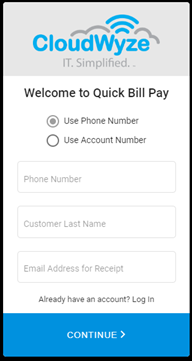
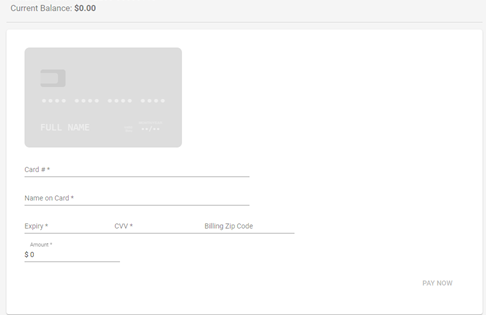
If you are still experiencing issues with paying your bill, please Submit a Ticket
and one of our support representatives will contact you shortly.
